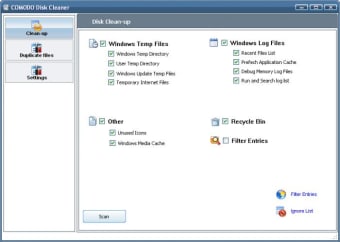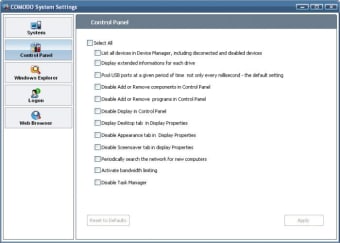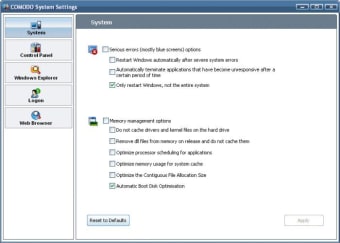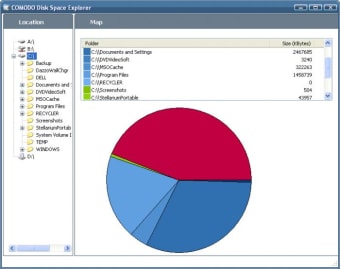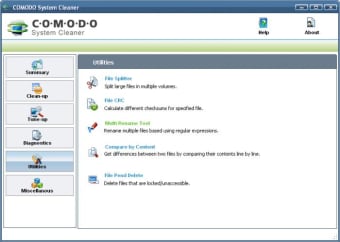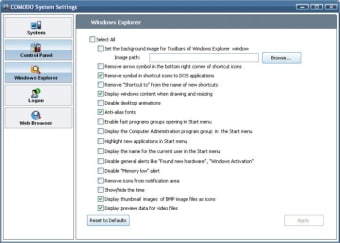Comodo System Cleaner: Free Utility Tool for Windows
Comodo System Cleaner is a free utility application designed for Windows, aimed at optimizing system performance and enhancing the overall user experience. This program offers a range of features including system cleanup, registry repair, and privacy protection, making it a versatile tool for maintaining your computer's health. Users can easily remove unnecessary files, clean up the registry, and manage startup items to improve boot times and overall efficiency.
The interface is user-friendly, allowing both novice and experienced users to navigate its functionalities with ease. Comodo System Cleaner also emphasizes security by providing tools to safeguard user privacy and ensure a clutter-free system. With its comprehensive features and free license, this program stands out as a valuable asset for anyone looking to enhance their Windows system's performance.